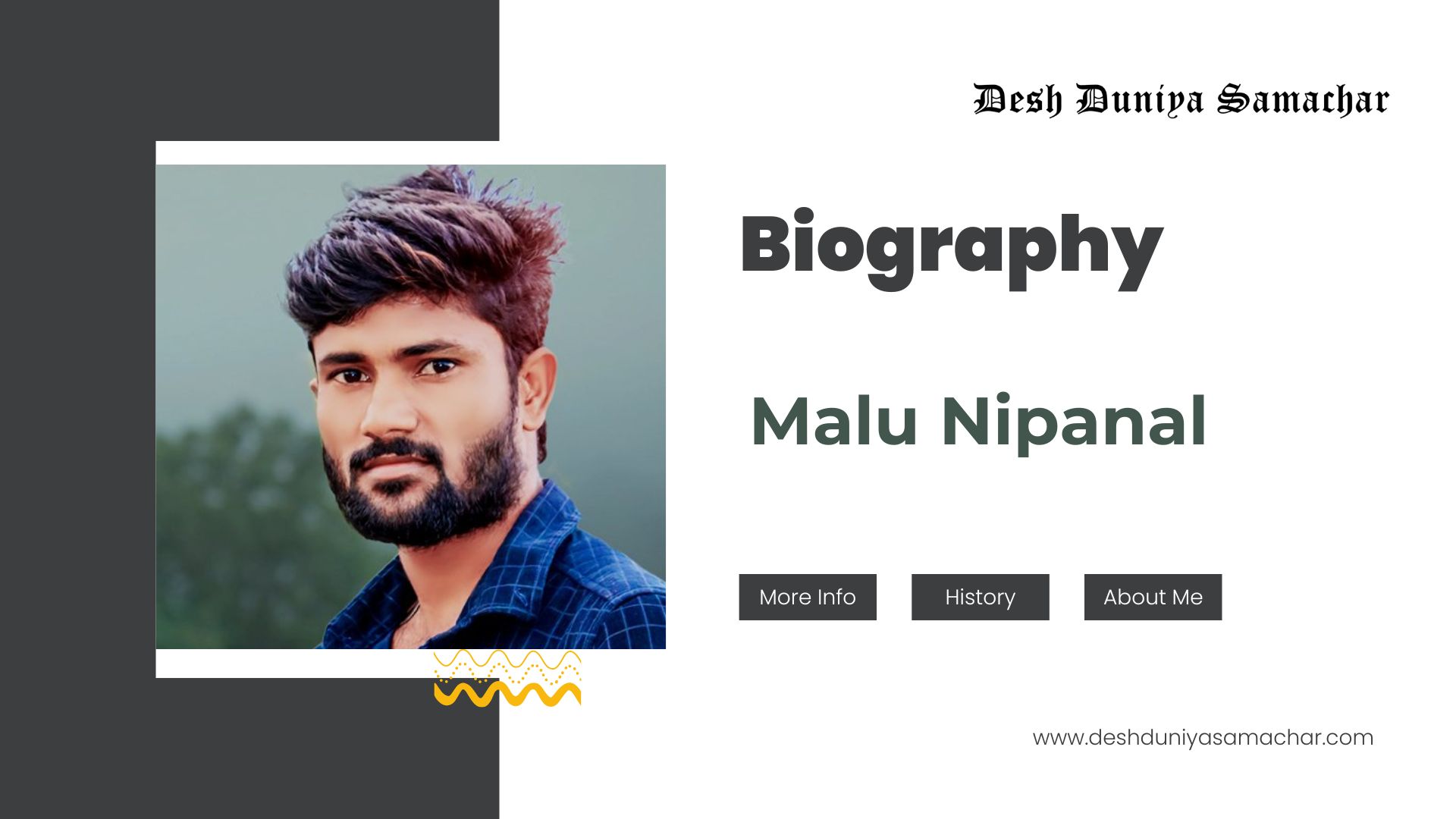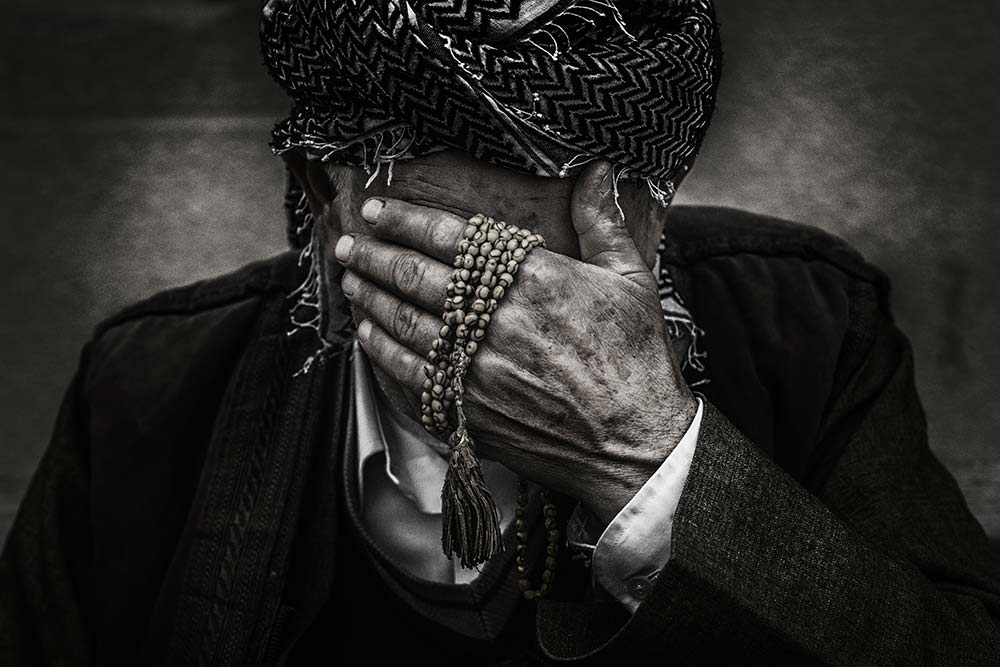YouTube Music has reportedly introduced a real-time lyrics feature for both Android and iOS, aiming to enhance the user experience. This new feature provides dynamic, interactive lyrics that sync with the music, offering an improved design and alignment. Although it’s not currently available for all songs, updates promise a wider selection in the future. To access this feature, users might need to restart the app.
As reported by 9to5Mac, the real-time lyrics feature is now live on the YouTube Music app for both Android and iOS platforms. To make the most of this interactive musical addition, users will need to update their YouTube Music app to version 6.15 for Android or version 6.16 for iOS.
Frequent users of YouTube Music are likely familiar with the Lyrics tab in the Now Playing section. While functional, it lacked the desired level of interaction. The introduction of real-time lyrics brings a notable transformation to this tab. The layout has been updated for improved readability and spacing. However, the highlight is its adaptability to the music’s rhythm.
When a song begins, the current line of lyrics is prominently displayed in white, while the preceding lines gently fade into the background, creating a visually engaging experience.
The page on YouTube Music refreshes seamlessly as the song progresses to the next line of lyrics, ensuring perfect synchronization with the music’s tempo. A subtle touch is added with a blurred cover art background, accompanied by a musical note that signals the appearance of the lyrics.
While this advancement has the potential to elevate music-listening experiences, it’s important to note that not all songs currently support the real-time lyrics feature, as reported by HT Tech. For tracks that haven’t yet transitioned, the traditional static lyrics will still be available. However, as YouTube Music continues to evolve, there’s optimism that real-time lyrics will eventually become the standard for a wider range of songs.
It’s worth mentioning that the availability of this feature might not be immediate for all users. To ensure you’re among those fortunate enough to experience it, a few steps might be necessary. The update is currently accessible on both Android and iOS platforms, although you might need to initiate the update manually. Navigate to ‘App info,’ select ‘Force Stop’ for the application, and then relaunch it. Keep in mind that live lyrics might not be available for every song, so feel free to explore multiple tracks to uncover this captivating musical enhancement.